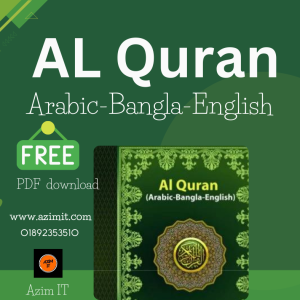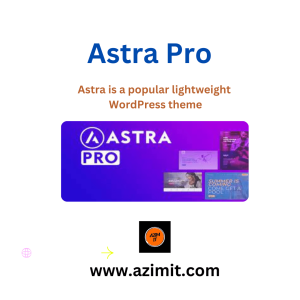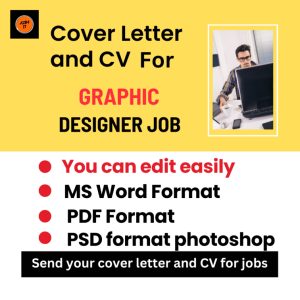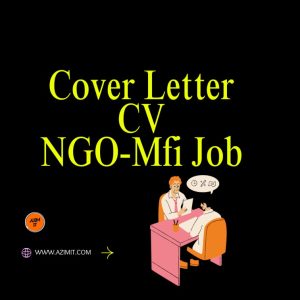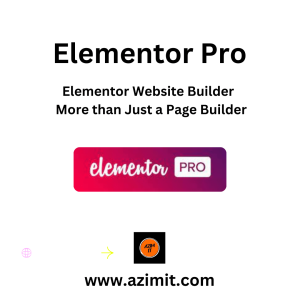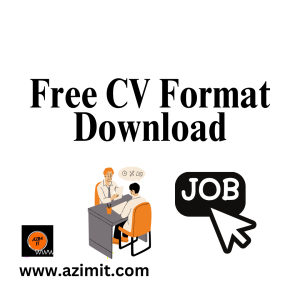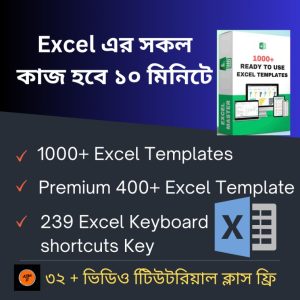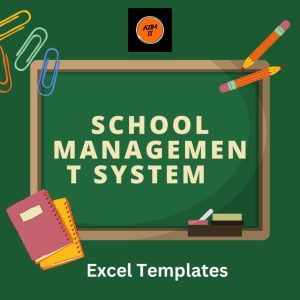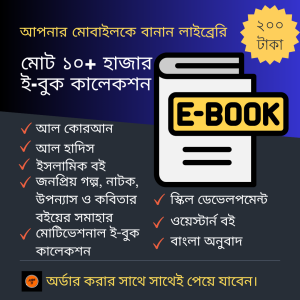Creating a WooCommerce website for free in 2024 involves several steps. Here’s a basic guide to help you get started:
Prerequisites:
- Domain Name:
- Choose a unique and relevant domain name for your website. You can use services like Freenom, and Dot.tk, or get a free subdomain from platforms like WordPress.com.
- Hosting:
- Opt for a free hosting service that supports WordPress. Popular options include WordPress.com, 000webhost, or InfinityFree.
Steps:
1. Set Up WordPress:
- Sign up for a free WordPress hosting service.
- Follow the instructions to set up your WordPress website.
- Access your WordPress dashboard.
2. Install WooCommerce:
- In your WordPress dashboard, go to “Plugins” > “Add New.”
- Search for “WooCommerce” and click “Install Now” on the WooCommerce plugin.
- Activate the plugin.
3. Configure WooCommerce:
- Follow the on-screen setup wizard to configure basic settings for your store.
- Set up your store’s location, currency, shipping, and payment methods.
4. Choose a Theme:
- Go to “Appearance” > “Themes” in your WordPress dashboard.
- Find a free WooCommerce-compatible theme. You can search for themes within the WordPress dashboard or explore options on the WordPress.org theme repository.
5. Customize Your Website:
- Personalize your site by customizing the theme settings.
- Add a logo, customize colors, and set up your homepage.
6. Add Products:
- In your WordPress dashboard, go to “Products” > “Add New.”
- Enter product details, including title, description, price, and images.
- Assign categories and tags.
7. Set Up Pages:
- Create essential pages like “Shop,” “Cart,” and “Checkout.”
- Go to “Pages” > “Add New” to create these pages.
8. Configure Payment Gateways:
- Set up payment gateways to allow customers to make purchases.
- Popular free gateways include PayPal and Stripe.
9. Install Essential Plugins:
- Explore and install additional plugins to enhance your store’s functionality.
- Some useful plugins include SEO plugins, security plugins, and caching plugins.
10. Optimize for SEO:
- Install an SEO plugin like Yoast SEO.
- Optimize product pages and content for search engines.
11. Launch Your Store:
- Once you’re satisfied with your website, launch it for the public.
- Share your website on social media and other channels to drive traffic.
Our Products
-
E-commerce
Astra WP Theme Addon Pro Only 500 TK
Rated 5.00 out of 55,000.00৳Original price was: 5,000.00৳ .500.00৳ Current price is: 500.00৳ . Add to cart -
AI
Best 2300+ ChatGPT Prompts for Coding in 2024
Rated 0 out of 5500.00৳Original price was: 500.00৳ .50.00৳ Current price is: 50.00৳ . Add to cart -
AI
Best 3500+ ChatGPT Prompts for Digital Marketing in 2024
Rated 0 out of 5500.00৳Original price was: 500.00৳ .20.00৳ Current price is: 20.00৳ . Add to cart -
AI
Best 4000+ ChatGPT prompts for social media in 2024
Rated 0 out of 5500.00৳Original price was: 500.00৳ .20.00৳ Current price is: 20.00৳ . Add to cart -
Cover Letter and CV
Cover Letter and CV for Graphic Designer
Rated 0 out of 550.00৳Original price was: 50.00৳ .20.00৳ Current price is: 20.00৳ . Add to cart -
Cover Letter and CV
Cover Letter and CV Ngo – Microfinance Job
Rated 5.00 out of 550.00৳Original price was: 50.00৳ .20.00৳ Current price is: 20.00৳ . Add to cart -
E-commerce
Dokan Pro multivendor Plugin Only 500 TK
Rated 0 out of 54,000.00৳Original price was: 4,000.00৳ .500.00৳ Current price is: 500.00৳ . Add to cart -
eBook
Early Childhood Development Worksheet – Buy Now 200 TK
Rated 0 out of 52,000.00৳Original price was: 2,000.00৳ .200.00৳ Current price is: 200.00৳ . Add to cart -
E-commerce
Elementor Pro Only 500 TK
Rated 0 out of 53,000.00৳Original price was: 3,000.00৳ .500.00৳ Current price is: 500.00৳ . Add to cart -
Excel products
MS Excel Ready 1000 + Template & 32 + Video Tutorials
Rated 0 out of 5250.00৳Original price was: 250.00৳ .100.00৳ Current price is: 100.00৳ . Add to cart -
E-commerce
Newspaper WP Theme Pro Only 700 TK
Rated 0 out of 56,500.00৳Original price was: 6,500.00৳ .700.00৳ Current price is: 700.00৳ . Add to cart -
E-commerce
Premium Addons Elementor Only 500 TK
Rated 0 out of 53,000.00৳Original price was: 3,000.00৳ .500.00৳ Current price is: 500.00৳ . Add to cart -
Excel products
School Management System Attendance Templates (Free)
0.00৳ Add to cartRated 0 out of 5 -
E-commerce
WoodMart WP Theme Pro Only 1000 TK
Rated 0 out of 56,000.00৳Original price was: 6,000.00৳ .1,000.00৳ Current price is: 1,000.00৳ . Add to cart -
E-commerce
Yoast SEO Premium Plugin Only 500 TK – Buy Now
Rated 0 out of 53,000.00৳Original price was: 3,000.00৳ .500.00৳ Current price is: 500.00৳ . Add to cart -
eBook
মোট ১০+ হাজার ই-বুক কালেকশন
Rated 5.00 out of 5500.00৳Original price was: 500.00৳ .200.00৳ Current price is: 200.00৳ . Add to cart